Introduction
Device drivers play a pivotal role in the seamle operation and performance of computers. These software components act as intermediaries between the operating system and hardware devices, ensuring that various peripherals function correctly. Understanding how device drivers impact computer performance is crucial for both casual users and IT professionals. In this comprehensive guide, we will delve into the intricacies of device drivers, their types, functionalities, and their significant influence on overall computer performance.
Introduction to Device Drivers
1) What Are Device Drivers?
A device driver, often simply referred to as a driver, is a specialized software program that allows the operating system (OS) to communicate with hardware components. Without drivers, the OS would not understand how to use the hardware, rendering devices like printers, graphics cards, and network adapters useless.
2) How Do Device Drivers Work?
Device drivers translate high-level commands from the operating system into low-level instructions that the hardware can understand. When you perform an action on your computer, such as printing a document or adjusting the volume, the OS sends a request to the appropriate driver. The driver then processes this request and communicates directly with the hardware to execute the task.
3) Types of Device Drivers
Device drivers can be categorized into several types based on their functions and the hardware they control. Understanding these categories helps in comprehending their roles and impact on computer performance.
4) Kernel Mode Drivers
Kernel mode drivers operate with high-level privileges and can directly interact with the core of the operating system. They are essential for the functionality of critical hardware components such as the CPU, memory, and system buses. Due to their elevated access, kernel mode drivers can significantly influence system stability and performance.
5) User Mode Drivers
User mode drivers operate in a restricted environment, isolated from the core system processes. They manage peripherals like printers, scanners, and other external devices.
While they have less direct impact on system stability, inefficient user mode drivers can still affect the performance of the devices they manage.
6)Virtual Device Drivers
Virtual device drivers emulate hardware devices in software. These drivers are often used in virtual machines or to provide additional functionality that is not natively supported by the physical hardware. They play a crucial role in enabling complex configurations and multi-platform compatibility.
7) Bus Drivers
Bus drivers manage data transfer between the system bus and other hardware components. They ensure that data moves efficiently between the CPU, memory, and peripheral devices. Efficient bus drivers are critical for maintaining high data throughput and overall system performance.
8) Function Drivers
Function drivers handle the specific operations of a particular device. For instance, a graphics card function driver will manage rendering, display output, and hardware acceleration. These drivers are vital for leveraging the full capabilities of the hardware they control.
9) Filter Drivers
Filter drivers modify the behavior of other drivers without directly controlling the hardware. They can add additional processing, security checks, or other functionalities. Filter drivers can enhance performance by optimizing how data is processed and transferred between drivers.
10) The Impact of Device Drivers on Computer Performance
Device drivers have a profound effect on the performance of a computer system.
Their efficiency, compatibility, and stability directly influence how well hardware components function and interact with each other. Let's explore the various aspects of how device drivers impact computer performance.
11) Driver Efficiency
Efficient drivers are optimized to execute their tasks quickly and with minimal overhead. This efficiency translates to faster response times and lower CPU usage. For example, a well-optimized graphics driver can significantly improve frame rates in games and reduce latency in video playback.
12) Compatibility and Stability
Drivers must be compatible with both the operating system and the hardware they manage. Incompatible or poorly designed drivers can lead to system crashes, freezes, and other stability issues. Ensuring that drivers are regularly updated to match the latest OS versions and hardware specifications is crucial for maintaining system stability and performance.
13) Resource Management
Device drivers manage the allocation and usage of system resources such as CPU cycles, memory, and bandwidth. Efficient resource management by drivers ensures that hardware components operate smoothly without unnecessary contention or bottlenecks. For instance, network drivers that effectively manage bandwidth can prevent slowdowns in internet connectivity.
14) Hardware Utilization
Drivers enable the operating system to fully utilize the capabilities of hardware components. For example, advanced features like hardware acceleration in graphics cards or multi-core processing in CPUs require specialized drivers. Properly functioning drivers unlock the full potential of the hardware, leading to enhanced performance and user experience.
15) Power Management
Modern drivers also play a role in power management, particularly in portable devices like laptops and smartphones. Efficient power management drivers can extend battery life by optimizing the power consumption of various hardware components.
This is achieved by dynamically adjusting performance settings based on usage patterns.
16) Common Performance Issues Related to Device Drivers
Despite their importance, device drivers can sometimes be the source of performance issues. Identifying and addressing these problems is key to maintaining optimal computer performance.
17) Outdated Drivers
Using outdated drivers is one of the most common causes of performance issues. Manufacturers frequently release driver updates to fix bugs, enhance compatibility, and improve performance. Regularly updating drivers ensures that you benefit from these improvements.
18) Driver Conflicts
Driver conflicts occur when multiple drivers attempt to control the same hardware resource or when incompatible drivers are installed. These conflicts can lead to erratic behavior, crashes, and significant performance degradation. Proper driver management and regular system scans can help identify and resolve conflicts.
19) Incomplete or Corrupted Drivers
Incomplete or corrupted driver installations can prevent hardware from functioning correctly. This can happen due to interrupted installations, malware infections, or file corruption. Reinstalling drivers or using driver repair tools can often resolve these issues.
20) Inefficient Drivers
Some drivers, particularly those from third-party developers, may not be optimized for performance. These inefficient drivers can consume excessive CPU cycles, memory, or other resources, slowing down the system.
Using drivers from reputable sources and avoiding unnecessary third-party drivers can help mitigate this risk.
21) Misconfigured Drivers
Misconfigured drivers can result in suboptimal hardware performance. For instance, incorrect settings in graphics drivers can lead to poor rendering quality or low frame rates. Ensuring that drivers are properly configured according to the hardware specifications and usage requirements is essential for optimal performance.
22) Best Practices for Managing Device Drivers
To maximize computer performance and avoid issues related to device drivers, it's important to follow best practices for driver management. Here are some key strategies:
23) Regular Updates
Keep all drivers up to date by regularly checking for updates from the hardware manufacturers or using automated tools. Updated drivers often include performance enhancements, bug fixes, and new features.
24) Use Official Sources
Always download drivers from official and reputable sources, such as the hardware manufacturer's website or trusted software repositories. Avoid downloading drivers from unknown or suspicious websites to reduce the risk of malware and compatibility issues.
25) Backup Drivers
Before updating or replacing drivers, create a backup of the current drivers. This allows you to revert to a previous version if the new driver causes problems.
Many driver management tools offer built-in backup and restore features.
26) Uninstall Unnecessary Drivers
Remove drivers for hardware that is no longer used or connected to the system. Unnecessary drivers can clutter the system and potentially cause conflicts or slowdowns.
27) Monitor Driver Performance
Use system monitoring tools to track the performance and resource usage of drivers. Identifying drivers that consume excessive resources can help in troubleshooting and optimizing system performance.
28) Utilize Driver Management Tools
There are several software tools available that can help manage device drivers efficiently. These tools can automate updates, backups, and conflict resolution, making it easier to maintain optimal driver performance.
29) Advanced Topics in Device Driver Management
For those looking to delve deeper into device driver management and optimization, there are several advanced topics to explore.
30) Custom Driver Development
Developing custom drivers allows for tailored solutions that can optimize performance for specific hardware configurations or specialized applications. This is particularly useful in enterprise environments or for custom-built hardware.
31) Driver Profiling and Debugging
Profiling and debugging drivers involve analyzing their performance and identifying bottlenecks or bugs.
Advanced tools and techniques, such as kernel debuggers and performance profilers, are used to fine-tune driver performance.
32) Virtualization and Driver Management
In virtualized environments, managing device drivers becomes more complex due to the interaction between virtual machines and physical hardware. Understanding how to optimize drivers for virtualized systems can significantly enhance performance and resource utilization.
33) Driver Security
Ensuring the security of device drivers is crucial for protecting the system from vulnerabilities and attacks. Techniques such as code signing, driver verification, and secure boot processes help maintain driver integrity and security.
Conclusion
Device drivers are fundamental to the operation and performance of computer systems. Their efficiency, compatibility, and stability directly impact how well hardware components function and interact with each other. By understanding the role of device drivers and following best practices for their management, users can ensure that their computers run smoothly and efficiently.
Maintaining up-to-date, efficient, and properly configured drivers is essential for optimal performance. Regular updates, using official sources, backing up drivers, and monitoring performance are key strategies. For advanced users, exploring custom driver development, profiling, and virtualization can provide further enhancements.
Ultimately, the importance of device drivers cannot be overstated. They are the linchpin that connects the operating system to the hardware, enabling the myriad functionalities that modern computers offer. By paying attention to driver management, users can unlock the full potential of their hardware and enjoy a seamless computing experience.






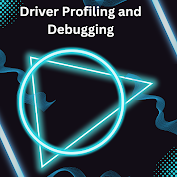

0 Comments