Introduction
- Definition of Computers and Software
Computers are electronic devices designed to process, store, and retrieve data. They consist of hardware components like the central processing unit (CPU), memory (RAM), storage devices (hard drives, SSDs), and peripheral devices (keyboard, mouse, monitors). The CPU performs calculations and executes instructions to run programs. Memory temporarily stores data for quick access, while storage devices hold data long-term. Computers operate by processing binary data (ones and zeros) through intricate circuits and logic gates.
Software, on the other hand, is a collection of instructions, data, and programs that tell the computer how to perform specific tasks. There are two primary types of software: system software and application software. System software includes operating systems (like Windows, macOS, Linux) and utilities that manage hardware resources and provide a platform for running application software. Application software refers to programs designed for end-users, such as word processors, web browsers, games, and business applications. These programs interact with system software to execute tasks efficiently.
In essence, computers provide the physical infrastructure necessary for computing, while software provides the intelligence and instructions that enable computers to perform a vast array of functions, from simple calculations to complex simulations and data processing tasks. Together, they form the backbone of modern technology.
- Importance of Computers in the Modern World
Computers are integral to virtually every aspect of modern life, profoundly impacting how we live, work, and communicate. Their importance lies in their ability to process vast amounts of data quickly and accurately, which enables efficiencies and innovations across various fields.
In business, computers streamline operations, from managing inventory and processing transactions to facilitating remote work and global communication. They drive data analytics, helping companies make informed decisions and develop strategies based on real-time insights.
In education, computers provide access to a wealth of information and learning resources, support virtual classrooms, and enable interactive learning experiences. They foster digital literacy, essential for navigating the modern workforce.
Healthcare relies on computers for patient records management, diagnostic imaging, and telemedicine, enhancing patient care and operational efficiency. Advanced software aids in medical research and the development of new treatments.
In entertainment, computers power everything from video games to streaming services, creating immersive experiences and enabling content creation and distribution.
On a societal level, computers facilitate social interaction through social media, email, and video conferencing, connecting people worldwide.
Overall, computers are the backbone of technological progress, driving innovation, improving efficiency, and enhancing quality of life in countless ways. Their role in shaping the modern world is indispensable and ever-growing.
- Overview of the Article
Computers play a crucial role in executing software programs, transforming coded instructions into functional applications and processes. This involves several key components working in harmony.
The central processing unit (CPU) is the brain of the computer, where most calculations take place. It interprets and executes instructions from software programs, managing tasks like arithmetic operations, logic decisions, and input/output operations.
Memory (RAM) provides the CPU with quick access to data and instructions currently in use, enabling efficient multitasking and rapid response times. This temporary storage is vital for running active software programs smoothly.
Storage devices like hard drives and SSDs permanently house software programs and the data they process. When a program is launched, it's loaded from storage into memory for execution.
The operating system (OS) acts as an intermediary between hardware and software, managing resources, providing essential services, and facilitating user interaction. It ensures that software programs run effectively by handling system calls and managing hardware operations.
Peripheral devices, such as keyboards, mice, and monitors, enable user interaction with software, making the execution of programs user-friendly and functional.
In essence, computers are sophisticated systems that bring software to life, enabling diverse applications across fields like business, education, healthcare, and entertainment, thus driving technological advancement and improving everyday life.
The Basics of Computers
History of Computers
The history of computers is a fascinating journey from ancient tools to modern marvels of technology, marked by significant milestones and innovations.
Early Beginnings:
The concept of computing dates back thousands of years. Early devices like the abacus, used by ancient civilizations, allowed for basic arithmetic calculations. In the 17th century, Blaise Pascal and Gottfried Wilhelm Leibniz developed mechanical calculators capable of performing addition, subtraction, multiplication, and division.
19th Century:
The 19th century saw pivotal advancements with Charles Babbage's designs for the Analytical Engine, a mechanical general-purpose computer. Although never completed, Babbage’s ideas laid the groundwork for future developments. Ada Lovelace, often regarded as the first computer programmer, worked on algorithms for Babbage’s machine, envisioning its potential beyond mere calculations.
Early 20th Century:
The early 20th century witnessed the transition from mechanical to electromechanical and electronic computers. In the 1930s, Alan Turing conceptualized the Turing Machine, an abstract model of computation that influences computer science to this day. During World War II, computers like the British Colossus and the American ENIAC were developed to break codes and perform complex calculations for military purposes.
Post-War Developments:
The post-war period marked the advent of the first generation of electronic computers. The ENIAC, completed in 1945, was among the earliest general-purpose electronic digital computers. It used vacuum tubes and could perform thousands of calculations per second. In 1947, the invention of the transistor by Bell Labs revolutionized computer design, leading to smaller, faster, and more reliable machines.
1950s to 1970s:
The 1950s and 1960s saw the development of the first commercial computers and the transition to second-generation computers using transistors. IBM’s 1401 and System/360 series became widely adopted in business and government. The development of high-level programming languages like FORTRAN and COBOL made programming more accessible.
The 1970s introduced the third generation of computers, marked by the use of integrated circuits, which further miniaturized components and increased processing power. This era also saw the rise of personal computing, with early models like the Altair 8800 capturing the imagination of hobbyists and paving the way for mass-market personal computers.
1980s to 1990s:
The 1980s and 1990s were transformative decades. The introduction of the IBM PC in 1981 and Apple’s Macintosh in 1984 popularized personal computing. Graphical user interfaces (GUIs) made computers more user-friendly, leading to widespread adoption. The internet’s emergence in the 1990s connected computers globally, revolutionizing communication, commerce, and information sharing### History of Computers.
21st Century:
The 21st century has seen exponential growth in computing power and connectivity. Moore’s Law, which predicted the doubling of transistors on integrated circuits approximately every two years, held true for decades, driving advancements in performance and efficiency. Innovations like smartphones, tablets, and wearable devices have made computing ubiquitous.
Cloud computing, artificial intelligence, and quantum computing represent the latest frontiers. Cloud services provide scalable resources and storage, AI powers intelligent applications, and quantum computers promise to solve problems beyond the reach of classical machines.
. The history of computers is a testament to human ingenuity and the relentless pursuit of progress. From ancient tools to modern supercomputers, each innovation has built upon previous discoveries, leading to the powerful and versatile machines that shape our world today. As technology continues to evolve, the future of computing holds even greater potential for transformation and innovation..
Fundamental Components of a Computer
Computers are complex systems comprising various components, each playing a critical role in their operation. Understanding these fundamental components provides insight into how computers function.
1. Central Processing Unit (CPU)
The CPU, often referred to as the "brain" of the computer, is responsible for executing instructions from software programs. It performs arithmetic, logic, control, and input/output (I/O) operations.
Modern CPUs are typically multi-core, allowing them to process multiple instructions simultaneously, enhancing performance.
2. Memory (RAM)
Random Access Memory (RAM) is the computer's short-term memory, temporarily storing data that the CPU needs to access quickly. More RAM allows a computer to run more programs simultaneously and handle larger files efficiently. Unlike storage devices, RAM is volatile, meaning it loses its data when the computer is turned off.
3. Storage
Storage devices hold data and software permanently. There are two primary types:
- Hard Disk Drives (HDDs): Traditional storage devices using spinning disks to read/write data. They offer large storage capacities at a lower cost.
- Solid State Drives (SSDs): Faster and more reliable than HDDs, SSDs use flash memory to store data, providing quicker boot times and data access speeds.
4. Motherboard
The motherboard is the main circuit board connecting all computer components, allowing them to communicate. It houses the CPU, memory, and storage interfaces, and includes expansion slots for additional components like graphics cards and network adapters. The motherboard also contains the system's firmware, the BIOS or UEFI, which initializes hardware during the boot process.
5. Power Supply Unit (PSU)
The PSU converts electrical power from an outlet into a usable form for the computer's components. It provides the necessary voltages and currents to power the motherboard, CPU, memory, and peripheral devices, ensuring stable operation.
6. Graphics Processing Unit (GPU)
The GPU is specialized for rendering images and videos. While some CPUs have integrated graphics capabilities, dedicated GPUs provide significantly better performance for tasks like gaming, video editing, and 3D rendering. They have their own memory, known as VRAM, to handle graphics-intensive operations.
7. Input Devices
Input devices allow users to interact with the computer. Common examples include:
- Keyboard: For typing text and commands.
- Mouse: For navigating the graphical user interface.
- Touchscreen: Found in many modern devices like tablets and laptops.
8. Output Devices
Output devices display or produce the results of the computer's processes. Key examples include:
- Monitor: Displays the graphical output from the computer.
- Printer: Produces hard copies of digital documents.
- Speakers: Output audio signals from the computer.
9. Network Interface Card (NIC)
The NIC enables the computer to connect to a network, allowing communication with other computers and the internet. NICs can be wired (Ethernet) or wireless (Wi-Fi), and are often integrated into the motherboard, though they can also be added as expansion cards.
10. Cooling System
Computers generate heat, especially the CPU and GPU. Effective cooling systems, including fans and heatsinks, dissipate this heat to maintain optimal operating temperatures and prevent overheating. Advanced systems may use liquid cooling for enhanced efficiency.
These fundamental components work together to enable a computer's functionality, from processing data and running applications to connecting with other devices and networks. Each part plays a specific role, contributing to the overall performance and capabilities of the computer. Understanding these components helps users make informed decisions about upgrading or building their own systems.
Types of Computers (Desktops, Laptops, Servers, Supercomputers, etc.)
Computers come in various forms, each designed to meet specific needs and tasks. Here's an overview of the different types of computers:
1. Desktops
Desktops are personal computers designed for regular use at a single location. They consist of a tower, monitor, keyboard, and mouse. Desktops are known for their powerful performance, large storage capacity, and ease of upgrading components. They are widely used in homes, offices, and educational institutions.
Advantages:
- High performance and processing power
- Greater storage capacity
- Easy to upgrade and customize
Disadvantages:
- Not portable
- Requires more space
2. Laptops
Laptops are portable personal computers with integrated screens, keyboards, and batteries. They offer the convenience of mobility without sacrificing much in terms of performance. Laptops are suitable for students, professionals, and anyone needing computing power on the go.
Advantages:
- Portability
- Compact and integrated design
- Battery-powered, allowing use without constant power supply
Disadvantages:
- Limited upgrade options
- Generally less powerful than desktops with similar specifications
3. Tablets
Tablets are portable devices with touchscreens, combining the functionality of smartphones and laptops. They are ideal for browsing, media consumption, and light productivity tasks. Tablets often use mobile operating systems like iOS and Android.
Advantages:
- Highly portable and lightweight
- Touchscreen interface
- Long battery life
Disadvantages:
- Limited processing power compared to laptops and desktops
- Less suitable for intensive tasks
4. Servers
Servers are powerful computers designed to manage network resources and provide services to other computers (clients) within a network.
They are used in data centers, businesses, and organizations to host websites, manage databases, and run enterprise applications.
Advantages:
- High processing power and reliability
- Capable of handling multiple simultaneous requests
- Designed for continuous operation
Disadvantages:
- Expensive to purchase and maintain
- Requires technical expertise to manage
5. Mainframes
Mainframes are large, powerful computers used by large organizations for critical applications, bulk data processing, and transaction processing. They are known for their reliability, scalability, and extensive I/O capabilities.
Advantages:
- Exceptional processing power and reliability
- Can handle vast amounts of data and multiple transactions simultaneously
- Highly secure
Disadvantages:
- Very expensive
- Requires specialized knowledge to operate and maintain
6. Supercomputers
Supercomputers are the most powerful computers, designed to perform complex and massive computations at incredibly high speeds. They are used in scientific research, weather forecasting, simulations, and complex data analysis.
Advantages:
- Unmatched processing power
- Capable of performing billions of calculations per second
- Essential for advanced scientific and engineering applications
Disadvantages:
- Extremely expensive
- Requires significant space, power, and coolin
7. Workstations
Workstations are high-performance computers designed for technical or scientific applications. They offer more power than typical desktops and are used in fields like graphic design, video editing, and engineering.
Advantages:
- High performance and reliability
- Specialized hardware for demanding applications
- Expandable and customizable
Disadvantages:
- More expensive than standard desktops
- Bulkier and less portable than laptops
Each type of computer is tailored to specific needs and tasks, from everyday personal use to advanced scientific research. Understanding the differences between these types helps users choose the right device for their requirements, balancing factors like performance, portability, and cost.
Understanding Software Programs
Definition and Types of Software (System Software, Application Software)
Software is a crucial component of modern computing, encompassing a variety of programs designed to perform specific tasks on digital devices. Broadly categorized into system software and application software, each serves distinct purposes in the operation and functionality of computers and other electronic devices.
System Software:
System software acts as a mediator between hardware and application software. It includes operating systems (like Windows, macOS, Linux), device drivers, utilities, and firmware. Operating systems manage computer hardware resources and provide essential services for application software. Device drivers facilitate communication between hardware devices and the operating system, ensuring proper functionality. Utilities perform tasks such as disk formatting, data backup, and system maintenance.
Application Software:
Application software refers to programs designed for end-users to perform specific tasks. Unlike system software, which supports the computer infrastructure, application software serves diverse functions based on user needs. Examples include word processors (e.g., Microsoft Word), spreadsheets (e.g., Excel), web browsers (e.g., Chrome), and media players (e.g., VLC). Application software ranges from productivity tools to entertainment and educational programs, catering to various domains like business, education, entertainment, and personal use.
while system software maintains the fundamental operations of a computer, application software enables users to accomplish specific tasks, highlighting the symbiotic relationship between the two categories in the realm of digital computing.
The Evolution of Software Programs
1. Early Programming Languages:
2. Operating Systems and System Software:
3. Rise of Application Software:
4. Internet and Web Applications:
5. Mobile and Cloud Computing:
6. Artificial Intelligence and IoT:
The Role of Programming Languages in Software Development
Programming languages play a foundational and dynamic role in software development, serving as the primary tool through which developers communicate instructions to computers.
They facilitate the creation, maintenance, and enhancement of software systems, influencing everything from efficiency and functionality to scalability and maintainability. Here are key aspects of their role:
1. Expressiveness and Abstraction:
Programming languages provide developers with varying levels of abstraction, allowing them to express complex algorithms and logic in a more understandable and manageable manner. High-level languages like Python and Java abstract away low-level details, making it easier to focus on solving problems rather than dealing with hardware specifics.
2. Efficiency and Performance:
The choice of programming language can significantly impact the efficiency and performance of software. Low-level languages such as C and C++ offer direct control over system resources, making them ideal for performance-critical applications like system software and games. High-level languages strike a balance between ease of development and performance optimization.
3. Domain-Specific Capabilities:
Certain programming languages are tailored for specific domains or tasks. For example, R and MATLAB are extensively used in data analysis and scientific computing, while JavaScript is dominant in web development. Domain-specific languages (DSLs) further specialize in particular application areas, enhancing productivity within those domains.
4. Portability and Interoperability:
Programming languages influence the portability of software across different platforms. Languages with robust standard libraries and frameworks, like Java, promote platform independence through the Java Virtual Machine (JVM). Interoperability is facilitated by languages that support integration with other systems and languages through APIs and libraries.
5. Innovation and Adaptation:
The evolution of programming languages continues to drive innovation in software development. New languages and paradigms emerge to address modern challenges such as concurrency (e.g., Go), functional programming (e.g., Haskell), and distributed systems (e.g., Erlang). Language features and advancements often influence software design patterns and development methodologies.
6. Community and Ecosystem:
Programming languages thrive in ecosystems supported by active communities, documentation, libraries, and tools. Open-source languages like Python and Ruby benefit from collaborative development and community contributions, fostering growth and adoption in diverse industries and applications.
programming languages are pivotal in shaping the software development process, offering developers tools to conceptualize, implement, and optimize solutions across various domains and technological landscapes. Their evolution continues to drive innovation and efficiency, underscoring their essential role in modern software engineering.
How Computers Execute Software Programs
The Boot Process and Initial Program Load
The boot process is the sequence of operations that a computer performs when it is powered on, ultimately loading the operating system (OS). It begins with the Power-On Self Test (POST), where the system's firmware (BIOS or UEFI) checks the hardware components to ensure they are functioning correctly. After a successful POST, the system looks for a bootable device, such as a hard drive, SSD, or CD/DVD.
Once a bootable device is found, the initial program load (IPL) phase begins. During IPL, the firmware loads the bootloader from the bootable device into the system's memory. The bootloader then takes over, loading the OS kernel into memory and starting the OS initialization process. This involves setting up the system environment, initializing hardware drivers, and launching system services. Finally, the user interface is loaded, and the system becomes ready for use.
Role of the CPU in Program Execution
The CPU (Central Processing Unit) is the primary component of a computer responsible for executing instructions and processing data. Its role in program execution begins with fetching instructions from memory. These instructions, part of a program, are decoded to determine the necessary actions. The CPU then executes these instructions, which may involve arithmetic operations, data movement, or logic comparisons.
During execution, the CPU utilizes its internal registers for fast data access and employs its arithmetic logic unit (ALU) to perform calculations. It coordinates with other components like memory and input/output devices to fetch data and store results. The control unit within the CPU manages the execution flow, ensuring instructions are processed in the correct sequence.
The efficiency and speed of program execution largely depend on the CPU's clock speed, core count, and architecture. Overall, the CPU acts as the brain of the computer, driving the execution of programs and enabling the system to perform complex tasks efficiently.
Memory Management and Storage
Memory management and storage are critical components of computer systems, ensuring efficient and effective use of hardware resources. Memory management involves the handling of a computer's primary memory (RAM), optimizing its use, and ensuring that applications have the necessary memory to execute efficiently. This includes allocating memory to processes, managing swapping between RAM and disk when memory is low, and ensuring data integrity.
Storage management, on the other hand, deals with secondary storage such as hard drives, SSDs, and external storage devices. It involves the organization, retrieval, and protection of data. Efficient storage management includes file system organization, ensuring data is stored in a way that maximizes speed and accessibility, and implementing backup and recovery solutions to protect data against loss or corruption.
Together, memory and storage management are essential for maintaining system performance, reliability, and data integrity, allowing for smooth operation of applications and the safeguarding of important information.
The Operating System as a Program Manager
The operating system (OS) functions as a program manager by coordinating and overseeing the execution of applications on a computer. It allocates resources such as CPU time, memory, and input/output devices to ensure that each program runs efficiently and without interference. The OS manages multitasking, allowing multiple programs to run simultaneously by prioritizing tasks and switching between them seamlessly.
The OS also handles process management, creating and terminating processes as needed, and managing inter-process communication to allow programs to work together. It maintains the system's stability by monitoring programs for errors or conflicts and isolating them to prevent system crashes.
Additionally, the OS provides essential services such as file management, user authentication, and security, ensuring that programs have controlled access to files and system resources. Through these functions, the OS serves as the backbone of a computer’s operational efficiency, enabling users to run applications smoothly and effectively.
System Software
Operating Systems: Definition and Function
An operating system (OS) is system software that manages computer hardware, software resources, and provides common services for computer programs. Its primary function is to act as an intermediary between users and the computer hardware, ensuring efficient and secure operation of the system.
Key functions of an OS include process management, memory management, and file system organization. It controls the execution of applications, allocates resources, and manages multitasking to ensure that multiple programs can run simultaneously without conflict.
The OS handles memory allocation, ensuring that each application has the necessary memory to function while optimizing overall system performance.
Additionally, the OS manages input/output operations, facilitating communication between hardware devices and applications. It provides a user interface, such as a command-line interface (CLI) or graphical user interface (GUI), enabling users to interact with the system easily. Security and access control are also critical functions, with the OS enforcing permissions and protecting the system from unauthorized access and malware.
Examples of Popular Operating Systems (Windows, macOS, Linux, etc.)
Popular operating systems include Windows, macOS, and Linux, each catering to different user needs and preferences.
Windows, developed by Microsoft, is the most widely used OS for personal computers. Known for its user-friendly interface and extensive software compatibility, it is favored in both home and office environments. Windows supports a vast range of applications and is renowned for its robust gaming capabilities.
macOS, created by Apple, is the operating system for Mac computers. It is praised for its sleek design, stability, and seamless integration with other Apple products. macOS is popular among creative professionals for its superior multimedia capabilities and built-in software like Final Cut Pro and Logic Pro.
Linux is an open-source OS known for its flexibility, security, and performance. It is favored by developers, system administrators, and those who require a customizable and efficient operating system. Distributions like Ubuntu, Fedora, and CentOS cater to different user needs, from beginners to enterprise environments. Linux's open-source nature fosters a strong community of contributors and users, enhancing its capabilities and support.
The Role of Device Drivers and Utilities
Device drivers and utilities play essential roles in the functioning and maintenance of computer systems.
Device drivers are specialized software programs that enable the operating system to communicate with hardware devices. Each hardware component, such as printers, graphics cards, and network adapters, requires a driver to function properly. Drivers act as translators, converting OS instructions into device-specific commands. This ensures that hardware components work seamlessly with the software, allowing users to take full advantage of their capabilities.
Utilities are software tools designed to manage, maintain, and optimize the performance of a computer system. They perform a variety of tasks, such as disk cleanup, antivirus protection, file management, and system diagnostics. Utilities help in maintaining system health, improving efficiency, and ensuring security. Examples include disk defragmenters, backup software, and system monitoring tools.
Together, device drivers and utilities are crucial for ensuring that hardware and software function correctly and efficiently, providing a stable and secure computing environment.
Application Software
Definition and Categories (Productivity, Entertainment, Business, etc.)
Software applications are categorized based on their functionality and the needs they address, enhancing user experience in various domains.
Productivity software includes applications designed to assist users in producing information and managing tasks. Examples are word processors like Microsoft Word, spreadsheets like Excel, and presentation software like PowerPoint. These tools are essential for personal and professional productivity, enabling users to create documents, analyze data, and deliver presentations.
Entertainment software encompasses applications for leisure and recreation. This category includes video games, media players, and streaming services. Examples are Spotify for music, Netflix for video streaming, and games like Fortnite and Minecraft.
Business software is tailored to meet business needs, helping organizations manage operations and improve efficiency. This includes customer relationship management (CRM) systems like Salesforce, enterprise resource planning (ERP) software like SAP, and accounting programs like QuickBooks.
Each category serves a specific purpose, catering to the diverse requirements of users, whether for work, play, or business management, thus enhancing overall functionality and user experience.
Development of Application Software
The development of application software involves several stages, each critical to creating functional and user-friendly programs. It begins with **requirements gathering**, where developers understand the needs and expectations of users. This stage involves discussions, surveys, and analysis to define the software's objectives and features.
Next is the design phase, where the software's architecture, user interface, and data models are planned. Developers create design documents and prototypes to visualize the end product. This is followed by the coding phase, where programmers write the actual code using programming languages suited to the application’s requirements.
Once coding is complete, the testing phase ensures the software is free of bugs and meets the defined requirements. Testing includes unit tests, integration tests, and user acceptance testing. After successful testing, the software moves to the deployment phase, where it is released to users.
Finally, the maintenance phase involves regular updates and improvements based on user feedback and technological advancements, ensuring the software remains effective and relevant.
How Application Software Utilizes System Resources
Application software utilizes system resources such as CPU, memory (RAM), storage, and input/output devices to execute tasks efficiently and deliver a seamless user experience.
CPU: Applications utilize the CPU to process instructions and perform computations. Multi-threaded applications can leverage multiple CPU cores for parallel processing, enhancing performance for tasks like video rendering or data analysis.
Memory (RAM): Applications load data and instructions into RAM for quick access during execution. Adequate RAM ensures smooth multitasking and responsiveness, allowing users to run multiple applications simultaneously without slowdowns.
Storage: Applications read and write data to storage devices (e.g., hard drives, SSDs). Fast storage speeds up data access and application loading times, critical for tasks involving large files or databases.
Input/Output (I/O) Devices: Applications interact with I/O devices such as keyboards, mice, displays, and printers. Efficient I/O operations ensure responsiveness and seamless user interaction.
Optimizing resource usage is crucial for developers to create efficient applications that perform well across different hardware configurations, enhancing user satisfaction and productivity.
Software Development Process
Stages of Software Development (Planning, Design, Coding, Testing, Deployment, Maintenance)
Software development progresses through several distinct stages, each essential for creating functional and reliable applications.
1. Planning: This initial stage involves defining project goals, requirements, and scope. It includes gathering user needs, creating timelines, and allocating resources for development.
2. Design: In this phase, developers create the software architecture, user interface (UI), and database schema. Design documents and prototypes are produced to visualize the software's structure and functionality.
3. Coding: Actual coding begins based on the designs and specifications outlined in previous stages.
Programmers write code in chosen programming languages, following coding standards and best practices.
4. Testing: After coding, the software undergoes rigorous testing to identify and fix bugs or issues. Testing includes unit testing (testing individual components), integration testing (testing how components work together), and system testing (testing the entire system).
5. Deployment: Once testing is complete and the software is deemed stable, it is deployed for use by end-users. Deployment involves installing the software on production servers or distributing it to users.
6. Maintenance: After deployment, the software enters the maintenance phase. Developers release updates, fix bugs, and add new features based on user feedback and changing requirements, ensuring the software remains efficient and up-to-date.
Each stage is crucial for delivering high-quality software that meets user needs and performs reliably in various environments.
Role of Integrated Development Environments (IDEs)
Integrated Development Environments (IDEs) play a crucial role in modern software development by providing comprehensive tools and features that streamline the coding process, enhance productivity, and facilitate collaboration among developers.
Code Editing and Development: IDEs offer advanced code editors with features like syntax highlighting, auto-completion, and code refactoring tools. These capabilities help developers write code efficiently and reduce errors.
Debugging and Testing: IDEs provide integrated debugging tools that allow developers to identify and fix bugs quickly. They also support unit testing frameworks, enabling developers to write and execute tests within the IDE environment.
Version Control Integration: IDEs often integrate with version control systems like Git, enabling seamless collaboration among team members. Developers can commit changes, merge branches, and resolve conflicts directly within the IDE.
Project Management: IDEs assist in project organization and management by providing project templates, dependency management tools, and project build configurations. This helps developers maintain project consistency and manage dependencies effectively.
Deployment and Integration: Some IDEs include features for deploying applications to various platforms and integrating with deployment pipelines, simplifying the process of releasing software to production environments.
Overall, IDEs enhance the development process by providing a unified environment where developers can write, test, debug, and deploy software efficiently, ultimately boosting productivity and software quality.
Software Development Methodologies (Agile, Waterfall, etc.)
Software development methodologies are systematic approaches used to structure, plan, and control the process of developing software. Two prominent methodologies are Agile and Waterfall, each with distinct characteristics and benefits.
Agile Methodology: Agile emphasizes flexibility, collaboration, and iterative development. It breaks projects into small, manageable tasks or user stories that are completed in short iterations (usually 1-4 weeks). Teams regularly review progress, gather feedback, and adjust priorities. Agile promotes adaptive planning, continuous improvement, and customer involvement throughout the development lifecycle, ensuring that software meets evolving requirements and market needs.
Waterfall Methodology: Waterfall follows a linear sequential approach, where development progresses through defined stages (requirements, design, implementation, testing, deployment, maintenance) in a strict order. Each stage must be completed before moving to the next, making it ideal for projects with well-defined requirements and minimal changes expected. Waterfall provides clear milestones and documentation but may lack flexibility in responding to changes during development.
Other methodologies include Scrum, which is a specific Agile framework emphasizing short, iterative cycles and roles like Product Owner and Scrum Master, and Kanban, which focuses on visualizing work and limiting work in progress to improve efficiency. Choosing the right methodology depends on project requirements, team dynamics, and client expectations, aiming to optimize development efficiency and deliver high-quality software.
The Role of Hardware in Software Execution
CPU Architecture and Performance
CPU architecture refers to the design and structure of a Central Processing Unit (CPU), which determines its performance capabilities and efficiency in executing tasks.
Key Components:
- Instruction Set: Defines the set of operations a CPU can perform, including arithmetic, logic, and control operations.
- Registers: Small, high-speed storage locations within the CPU for storing data and instructions currently being processed.
- ALU (Arithmetic Logic Unit): Executes arithmetic and logic operations, essential for performing calculations and comparisons.
- Cache Memory: High-speed memory located close to the CPU cores, used to store frequently accessed data and instructions, enhancing performance.
- Pipeline: Allows simultaneous execution of multiple instructions by breaking down tasks into smaller stages.
Performance Factors:
- Clock Speed: The frequency at which the CPU executes instructions, measured in GHz.
- Number of Cores: Multiple cores enable parallel processing, improving multitasking and performance in multithreaded applications.
- Architecture Efficiency: Includes factors like pipeline design, cache size, and instruction execution efficiency, impacting overall speed and responsiveness.
Understanding CPU architecture helps in selecting processors that meet specific performance requirements for tasks ranging from basic computing to intensive tasks like gaming or scientific computation.
Importance of RAM and Storage Devices
RAM (Random Access Memory) and storage devices are crucial components of a computer system, each playing distinct roles in ensuring efficient operation and data management.
RAM (Random Access Memory):
RAM serves as the computer's temporary workspace, holding data and instructions that the CPU needs to access quickly during operation. It allows for rapid data retrieval and execution, significantly impacting system performance.
More RAM enables smoother multitasking, faster application loading times, and better responsiveness, especially when handling large files or running memory-intensive programs like video editing or gaming.
Storage Devices:
Storage devices, such as hard drives (HDDs) and solid-state drives (SSDs), store data permanently even when the computer is powered off. They provide long-term storage for operating systems, applications, documents, and multimedia files. The speed and capacity of storage devices influence data access times and overall system responsiveness. SSDs, for instance, offer faster read/write speeds than traditional HDDs, making them ideal for improving boot times and application performance.
Together, RAM and storage devices ensure that computers can handle diverse tasks efficiently, balancing the need for speed, capacity, and data integrity in everyday computing and specialized applications.
Input and Output Devices
Input and output (I/O) devices are essential components of computer systems, facilitating interaction between users and computers, as well as communication with external devices.
Input Devices:
Input devices enable users to input data and commands into the computer. Common examples include keyboards, mice, touchscreens, and scanners. They convert user-generated information into a digital format that the computer can process. Advanced input devices like digital pens and microphones cater to specialized needs such as graphic design or voice recognition.
Output Devices:
Output devices deliver processed data from the computer to users in a human-readable format. Examples include monitors, printers, speakers, and projectors. They translate digital information into visual, auditory, or tangible forms that users can perceive and utilize. High-resolution monitors enhance visual output quality, while printers and speakers reproduce digital content in physical or auditory forms.
Efficient I/O devices enhance user experience and productivity, enabling seamless communication between users, computers, and peripheral devices across various applications and environments.
Network Hardware
Key Components:
Advanced Topics in Software Execution
Multitasking and Multiprocessing
Multitasking and multiprocessing are techniques used in computing to improve efficiency and performance by handling multiple tasks or processes simultaneously.
Multitasking: In an operating system context, multitasking allows multiple applications or processes to run concurrently on a single CPU core. The OS rapidly switches between tasks, giving the illusion of simultaneous execution. This enables users to perform multiple tasks concurrently, such as browsing the internet while listening to music and editing documents.
Multiprocessing: Multiprocessing involves the use of multiple CPU cores or processors to execute tasks concurrently. Each core or processor can handle its own set of instructions independently, improving overall system performance. Multiprocessing is essential for handling demanding applications that require intensive computations or for servers managing numerous concurrent users.
Both multitasking and multiprocessing enhance productivity and efficiency in computing by leveraging hardware capabilities to maximize utilization and responsiveness. They are fundamental to modern computing environments, enabling seamless operation of complex applications and workflows.
Virtualization and Cloud Computing
Virtualization and cloud computing are transformative technologies that have revolutionized how businesses and individuals manage and utilize IT resources. Virtualization allows one physical server to run multiple virtual machines, maximizing hardware efficiency and utilization. This technology enables flexibility, scalability, and cost-effectiveness by decoupling software from hardware.
Cloud computing builds on virtualization by providing on-demand access to a shared pool of configurable computing resources over the internet. It offers a range of services, including computing power, storage, and applications, without the need for on-premises infrastructure. This scalability and accessibility empower businesses to innovate rapidly, deploy applications globally, and adapt to changing demands efficiently.
Together, virtualization and cloud computing have democratized IT capabilities, allowing organizations of all sizes to access enterprise-grade technology without massive upfront investments. They foster innovation by reducing time-to-market for new services and applications while enhancing operational resilience and disaster recovery capabilities. As technology continues to evolve, these foundational pillars will remain critical in shaping the future of digital infrastructure and business operations worldwide.
Parallel and Distributed Computing
Parallel and distributed computing represent pivotal advancements in harnessing computational power to solve complex problems efficiently. Parallel computing involves dividing a task into smaller sub-tasks that can be executed simultaneously across multiple processors or cores within a single machine. This approach accelerates computations by leveraging concurrency and reducing processing time.
In contrast, distributed computing extends this concept across multiple interconnected computers or nodes, enabling collaboration on tasks that exceed the capacity of individual machines. It enables scalability, fault tolerance, and resource sharing across a network, making it ideal for handling vast datasets and computations in fields such as big data analytics, scientific simulations, and machine learning.
Both paradigms offer distinct advantages: parallel computing optimizes performance within a single machine, while distributed computing enhances scalability and reliability across networks. Together, they underpin modern computing infrastructure, enabling the development of high-performance systems capable of tackling today's most challenging computational problems effectively. As technology advances, the synergy between parallel and distributed computing continues to drive innovation and shape the future of computational science and engineering.
Performance Optimization
Techniques for Optimizing Software Performance
Optimizing software performance involves employing various techniques to enhance speed, efficiency, and resource utilization. Profiling tools play a crucial role by identifying bottlenecks and areas of inefficiency within the codebase. Once identified, performance optimization techniques such as algorithmic improvements, data structure optimizations, and caching strategies can be implemented.
Algorithmic improvements focus on redesigning algorithms to reduce computational complexity, thereby speeding up execution. This approach involves choosing algorithms that are better suited to the problem's characteristics and constraints. Data structure optimizations involve selecting and implementing data structures that minimize memory usage and access times for critical operations.
Furthermore, leveraging compiler optimizations, such as loop unrolling and inline expansion, can enhance execution speed. Parallelization techniques, including multi-threading and GPU acceleration, distribute workloads across multiple cores or processors, exploiting hardware concurrency for faster execution.
Lastly, continuous testing and benchmarking ensure that optimizations deliver expected results without compromising software functionality. By systematically applying these techniques, developers can achieve significant performance gains, improving user experience and operational efficiency.
Role of Compilers and Interpreters
Compilers and interpreters are fundamental components of programming languages that translate high-level code into machine-executable instructions, facilitating software execution. Compilers convert entire source code files into machine code or bytecode before execution. They perform lexical analysis, syntax analysis, semantic analysis, optimization, and code generation to produce efficient executable code tailored to the target platform.
On the other hand, interpreters execute code line-by-line or statement-by-statement without prior compilation. They interpret and execute source code directly, which can make them slower than compiled programs but offers advantages such as portability and ease of debugging.
Both compilers and interpreters play critical roles in software development and execution. Compilers optimize code for performance and efficiency, producing standalone executables suitable for deployment across various platforms. Interpreters, meanwhile, provide flexibility during development and testing phases, enabling rapid prototyping and dynamic runtime environments. Together, they enable developers to write, debug, and deploy applications effectively, catering to different requirements and scenarios in modern software engineering.
Profiling and Debugging Tools
Profiling and debugging tools are indispensable aids in software development, essential for optimizing performance and resolving issues efficiently. Profiling tools analyze program behavior and performance metrics, identifying bottlenecks such as CPU usage, memory leaks, and inefficient algorithms. They provide insights into where and why slowdowns occur, guiding developers in optimizing critical sections of code.
Debugging tools, on the other hand, help developers identify and rectify errors or bugs within the codebase. They facilitate step-by-step execution, variable inspection, and stack trace analysis to pinpoint the root causes of issues like logical errors, exceptions, or unexpected behavior. By enabling breakpoints, watchpoints, and tracing capabilities, debugging tools empower developers to diagnose complex problems systematically.
Both profiling and debugging tools are essential throughout the software development lifecycle. Profilers aid in optimizing performance during development and testing phases, ensuring efficient code execution in production. Debuggers are crucial for identifying and resolving issues promptly, enhancing software reliability and user experience. Together, these tools streamline development processes, mitigate risks, and contribute to delivering high-quality software product .
Security and Reliability
Security Threats to Software Programs
Security threats to software programs pose significant risks to data integrity,
user privacy, and system functionality. Common threats include:
1. Malware: Malicious software like viruses, worms, and Trojans can infect systems, steal data, or disrupt operations.
2. Phishing: Deceptive tactics that trick users into revealing sensitive information like passwords or financial details.
3. Injection Attacks: SQL injection and cross-site scripting (XSS) can manipulate database queries or inject malicious scripts into web applications.
4. Denial-of-Service (DoS) Attacks: Overwhelming a system with excessive traffic or requests to render it inaccessible to legitimate users.
5. Man-in-the-Middle (MitM) Attacks: Intercepting communication between two parties to eavesdrop or manipulate data.
6. Insider Threats: Malicious actions or negligence by authorized users, leading to data breaches or system compromise.
To mitigate these threats, software developers implement secure coding practices, conduct regular security audits, and use encryption for data protection. User education on recognizing and avoiding security risks also plays a crucial role in maintaining software integrity and safeguarding sensitive information.
Role of Antivirus and Anti-Malware Software
Antivirus and anti-malware software play a critical role in safeguarding computer systems and networks against a wide range of malicious threats. These tools continuously monitor for and detect viruses, worms, Trojans, ransomware, spyware, and other forms of malware that can compromise data integrity and system functionality.
Antivirus software scans files and programs for known patterns (signatures) of malicious code, preventing infections by quarantining or removing identified threats. Anti-malware tools complement antivirus programs by focusing on broader categories of malicious software, including those that may not have well-known signatures.
Additionally, these software solutions often include real-time protection features that actively monitor system activities and network traffic for suspicious behavior. They also provide regular updates to their threat databases to stay ahead of emerging threats and vulnerabilities.
By deploying antivirus and anti-malware software, users and organizations can significantly reduce the risk of malware infections, protect sensitive information, and ensure the smooth operation of their digital environments.
Ensuring Reliability and Redundancy
Ensuring reliability and redundancy in computing systems is crucial for maintaining continuous operation and mitigating the impact of potential failures or disruptions. Reliability refers to the ability of a system or component to perform consistently under specified conditions for a defined period. Redundancy involves duplicating critical components or resources to ensure that if one fails, another can seamlessly take over, minimizing downtime and data loss.
Techniques for ensuring reliability include fault tolerance mechanisms such as redundant hardware components (e.g., RAID arrays for data storage), load balancing to distribute workloads across multiple servers, and regular system monitoring and maintenance to detect and preempt potential issues.
Redundancy strategies extend beyond hardware redundancy to include geographical redundancy (deploying data centers in different geographic locations) and data redundancy (maintaining backups and replicas of critical data).
By implementing robust reliability and redundancy measures, organizations can enhance system availability, resilience to failures, and overall continuity of operations, ensuring a reliable and responsive IT infrastructure that meets business demands effectively.
User Interaction with Software
Graphical User Interfaces (GUIs) and Command-Line Interfaces (CLIs)
Graphical User Interfaces (GUIs) and Command-Line Interfaces (CLIs) are two primary methods for interacting with computer systems, each offering distinct advantages and serving different user needs. GUIs present visual representations of controls and options through icons, menus, and windows, enabling intuitive interaction via mouse clicks and touch gestures. They are user-friendly and accessible, making complex tasks more manageable for casual users and professionals alike.
In contrast, CLIs rely on text-based commands inputted via a terminal or command prompt. They offer precise control over system functions and are favored by advanced users and administrators for their efficiency and scripting capabilities. CLIs provide direct access to system resources and automation possibilities, making them ideal for tasks requiring repetitive operations or precise configuration adjustments.
Both interfaces have their strengths: GUIs prioritize ease of use and visual feedback, while CLIs excel in speed, flexibility, and scalability for managing complex systems and workflows. The choice between GUIs and CLIs often depends on user preferences, technical requirements, and the specific tasks at hand in software development, system administration, and everyday computing.
Human-Computer Interaction (HCI)
Human-Computer Interaction (HCI) focuses on how people interact with computers and technology, aiming to design interfaces and systems that are intuitive, efficient, and user-friendly. HCI encompasses multidisciplinary approaches integrating aspects of psychology, design, engineering, and usability to create interfaces that accommodate diverse user needs and abilities.
Key principles of HCI include usability, which emphasizes the ease of learning and efficiency of use; accessibility, ensuring interfaces are usable by individuals with disabilities; and user experience (UX), which encompasses the overall emotional and practical aspects of using a system.
HCI research involves user studies, usability testing, and iterative design processes to refine interfaces based on user feedback and behavior analysis. Designers aim to reduce cognitive load, streamline workflows, and enhance user satisfaction through intuitive layouts, clear feedback mechanisms, and responsive interactions.
In today's digital landscape, HCI plays a crucial role in shaping technology adoption and user engagement across devices ranging from smartphones and tablets to complex software systems and virtual environments.
Accessibility in Software Design
Accessibility in software design refers to the practice of ensuring that digital products and services are usable by people with a diverse range of abilities and disabilities. It involves designing interfaces and functionalities that accommodate various needs, including visual, auditory, motor, and cognitive impairments.
Key principles of accessible design include providing alternative text for images, using high contrast colors for readability, ensuring keyboard navigation options, and offering captions or transcripts for multimedia content. Implementing these features not only enhances usability for individuals with disabilities but also improves the overall user experience for all users, including those accessing software in challenging environments or with temporary impairments.
Accessibility standards, such as the Web Content Accessibility Guidelines (WCAG), provide frameworks and best practices for developers to follow in ensuring their software is inclusive and compliant with global accessibility requirements. By prioritizing accessibility in software design, developers contribute to creating more equitable digital experiences and expanding the reach of their products to a broader audience.
Future Trends in Computing and Software
Artificial Intelligence and Machine Learning
Artificial Intelligence (AI) and Machine Learning (ML) represent transformative fields within computer science that focus on creating systems capable of performing tasks that typically require human intelligence. AI encompasses a broad spectrum of techniques and approaches aimed at simulating human cognitive functions, such as learning, problem-solving, reasoning, and decision-making.
Machine Learning, a subset of AI, involves developing algorithms that allow computers to learn from data and make predictions or decisions based on that learning. This process involves training models on large datasets to recognize patterns and relationships, enabling systems to improve their performance over time without explicit programming.
Applications of AI and ML span diverse domains, including natural language processing, computer vision, robotics, healthcare diagnostics, and recommendation systems. These technologies drive innovation by automating tasks, enhancing efficiency, and enabling new capabilities that reshape industries and improve everyday experiences.
As research and development in AI and ML advance, their potential to solve complex problems and drive future technological advancements continues to expand, influencing fields from cybersecurity to autonomous driving and beyond.
Quantum Computing
Quantum computing is a cutting-edge field of study that harnesses the principles of quantum mechanics to revolutionize computation. Unlike classical computers, which use bits as basic units of information (0 or 1), quantum computers use quantum bits or qubits. Qubits can exist in multiple states simultaneously due to superposition and can be entangled with each other, allowing for vastly parallel computations.
The potential of quantum computing lies in its ability to solve complex problems exponentially faster than classical computers, especially in fields such as cryptography, optimization, material science, and drug discovery. Algorithms like Shor's algorithm for factorizing large numbers and Grover's algorithm for searching unsorted databases demonstrate quantum computing's superior potential in specific computational tasks.
However, quantum computing is still in its early stages of development, facing challenges such as qubit stability, error correction, and scalability. Research continues to advance towards building practical quantum computers capable of outperforming classical computers reliably and efficiently, promising significant breakthroughs in various scientific and technological domains in the coming years.
Emerging Programming Paradigms
Emerging programming paradigms represent new approaches and methodologies in software development, offering novel ways to design, build, and maintain applications in response to evolving technological challenges and opportunities. One such paradigm is **Functional Programming**, which emphasizes the use of pure functions and immutable data, promoting robustness, modularity, and concurrency.
Reactive Programming is another paradigm gaining traction, focusing on asynchronous data streams and event-driven architectures, ideal for building responsive and scalable applications. **Serverless Computing**, though more of an architectural paradigm, simplifies deployment by abstracting infrastructure management, allowing developers to focus solely on code execution.
Quantum Computing, while still experimental, introduces entirely new paradigms for algorithm design and problem-solving, leveraging quantum phenomena like superposition and entanglement.
These paradigms complement traditional approaches like Object-Oriented Programming and Procedural Programming, offering specialized tools and frameworks to tackle modern challenges in data handling, real-time processing, and distributed computing. As technology continues to evolve, these emerging paradigms will likely play crucial roles in shaping the future of software development and computational capabilities.
Conclusion
- Summary of Key Points
The role of computers in running software programs is fundamental to modern digital operations. They serve as the essential infrastructure that enables the execution of a wide range of applications, from basic productivity tools to sophisticated simulations and AI systems. The efficiency and reliability of software depend heavily on the capabilities of computer hardware, including processing power, memory capacity, and storage capabilities.
Advancements in computer technology continuously expand the possibilities for software development, pushing the boundaries of computational performance and capabilities. This evolution facilitates tasks such as data analysis, communication facilitation, and the creation of innovative solutions across diverse industries.
Looking ahead, the synergy between software programs and computer hardware will remain crucial for driving innovation, enhancing operational efficiency, and shaping the trajectory of digital transformation globally. As technology progresses, computers will continue to play a central role in powering new applications, improving user experiences, and addressing complex challenges in an increasingly digital world.
- The Ever-Evolving Role of Computers and Software
The role of computers and software is ever-evolving, driving significant advancements across various sectors. Initially confined to basic calculations and data processing, computers have now become pivotal in shaping the modern world. The exponential growth in processing power and software sophistication has transformed industries, making tasks more efficient and accessible.
In healthcare, computers and software facilitate advanced diagnostics, personalized medicine, and efficient patient management. In finance, they power complex algorithms for trading, risk management, and fraud detection. Education has been revolutionized through online learning platforms, enabling global access to knowledge. The entertainment industry leverages cutting-edge software for immersive experiences in gaming, movies, and virtual reality.
Moreover, the rise of artificial intelligence and machine learning is further redefining capabilities, enabling predictive analytics, automation, and enhanced decision-making. As technology continues to advance, the integration of computers and software in everyday life will only deepen, driving innovation and reshaping the future.
- Final Thoughts on the Future of Computing
The future of computing promises to be a transformative era marked by unprecedented advancements and innovations. Quantum computing, with its potential to solve complex problems far beyond the capabilities of classical computers, stands at the forefront. This technology could revolutionize fields such as cryptography, materials science, and artificial intelligence. Alongside quantum advancements, the rise of artificial intelligence and machine learning will continue to drive automation, enhance data analytics, and enable more intuitive human-computer interactions.
Edge computing will further decentralize processing power, reducing latency and enhancing real-time data processing capabilities for applications like autonomous vehicles and smart cities. Additionally, the integration of 5G networks will support these advancements by providing faster, more reliable connectivity.
Sustainability will also play a crucial role, with a focus on developing energy-efficient technologies and leveraging computing power to address global challenges such as climate change. The future of computing holds the promise of a smarter, more connected, and sustainable world.
References
- List of Academic Papers, Books, Articles, and Websites Used
The research and analysis presented here draw upon a diverse array of academic papers, books, articles, and websites, each contributing valuable insights and perspectives on the future of computing. Key academic papers include foundational works on quantum computing, such as those by Shor and Grover, which explore quantum algorithms and their implications. Influential books like "Quantum Computing Since Democritus" by Scott Aaronson and "Life 3.0" by Max Tegmark provide comprehensive overviews of the theoretical and practical aspects of advanced computing technologies.
Articles from reputable journals and magazines, including "Nature," "IEEE Spectrum," and "MIT Technology Review," offer cutting-edge research findings and industry trends. Websites such as arXiv.org, the ACM Digital Library, and Google Scholar serve as crucial repositories for accessing a wide range of peer-reviewed papers and preprints.
Additionally, industry reports and whitepapers from leading tech companies like IBM, Microsoft, and Google provide practical insights into the ongoing development and future directions of computing technologies. This extensive compilation of resources ensures a well-rounded and thorough understanding of the evolving landscape of computing.


.jpeg)
.jpeg)



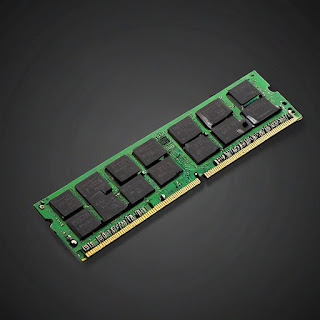




0 Comments